Free online software
With our free tool you can design and print Avery products - no software installation necessary.
You want to sign in for your saved projects?
Here you can log in.
Start immediately with Design & Print
Where can I find the software code?Free label software by Avery
Easy & free: design and print labels online yourself
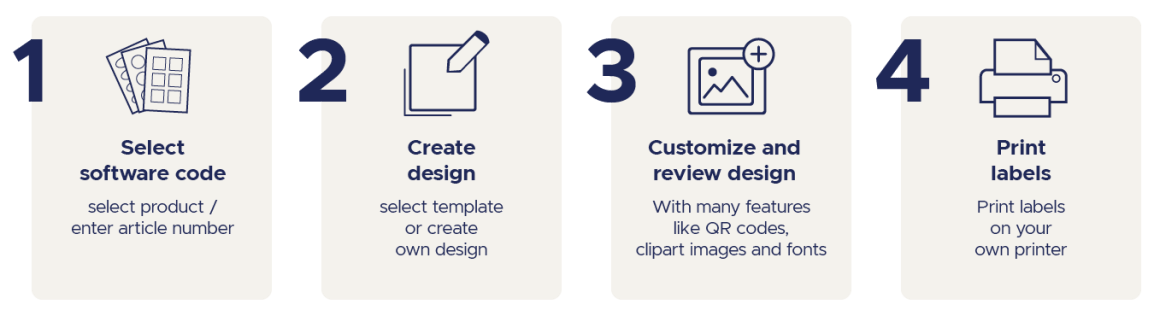
Free label designer
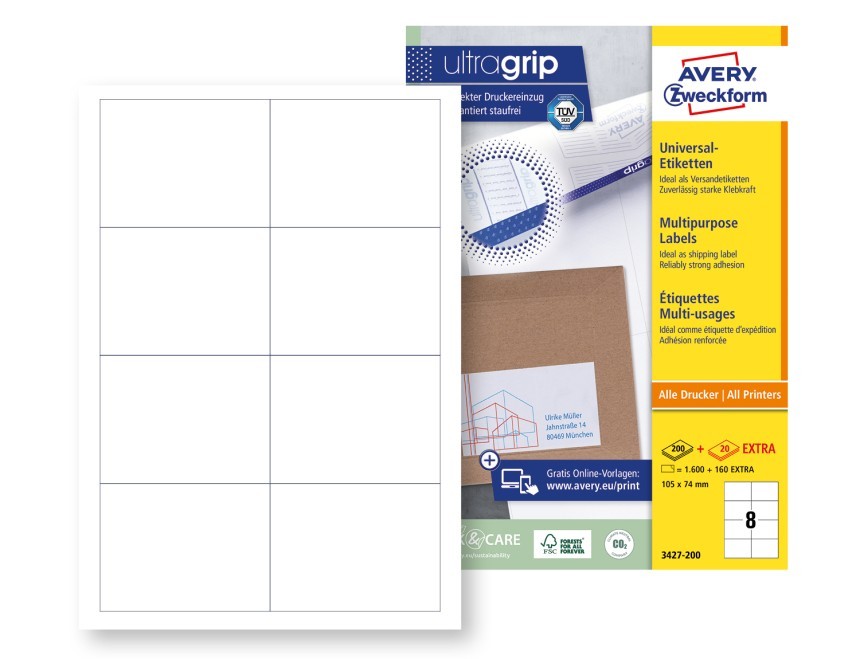
Specially designed for Avery products
100% satisfaction guaranteed
Designing labels yourself has never been easier: the free label designer software offers you precisely fitting blank templates and pre-designed designs for all Avery products such as filing labels, address labels, business cards and inventory labels. The templates make it possible to print a precise fit on our products quickly & professionally. Perfect printing results guaranteed!

Barcodes and QR Codes
Create barcodes and QR codes
You can create barcodes and QR codes as well as serial numbers with the software. With the label designer, you can not only design individual labels yourself, but also entire sheets. Easily add custom QR and barcodes to your product packaging labels or add serial numbering to price tags.
Software for designing and printing labels
Design your own labels for free - that's what Avery Design & Print offers:
Personalize one of our professionally designed templates to bring your ideas to life. For all printable products, we also offer blank templates that you can use as a basis to design your own.
Choose from our large image library or upload your own. With our intuitive editing tools, you can crop to just the right size and position, or even crop images.
Easily add semi-circular, circular or oval text objects or formatthe texts as you like. Create your perfect design with our wide selection of fonts and typography tools.
The software offers a mail merge function, e.g. for printing address labels. Easily import contact information and other data for simple variable data printing on address labels, and other items.
Create unique barcodes or QR codes to add to product packaging labels, or for any type of information.
Quickly save Avery projects online for easy editing, recreating or sharing from any device in any web browser.

The label design programme from Avery is free and available online and is suitable for Mac and Windows. You don't need to download anything and can start directly with Avery Design & Print. All templates for designing labels yourself are also compatible with Mac and Windows and available immediately.
With Avery's label software, you can design labels online and for free - anytime. In addition, you can use Avery Design & Print to design and print business cards, cards, T-shirts and many other products from the Avery range.
If you have created your own designs while designing labels, these can be easily saved in the label software without having to download them to your computer. Your templates are always available in Avery Design & Print - whether on your PC, tablet or mobile phone. So you can always pick up where you left off with your label design.
FAQ - Frequently asked questions about designing labels yourself
To be able to design labels yourself, there are various methods. One way is to use special design software programs that allow you to design professional labels yourself. For this, you can use our Avery Design & Print label designer to design and print labels. This is completely free of charge. Another option is to use ready-made label templates. Here, too, we offer a wide range of templates that you can use to design your own labels - whether for office organisation (e.g. filing labels), for Corona labels, for homemade products (e.g. jams, bottles & co.), for special applications (e.g. inspection labels, inventory labels) or for seasonal themes (e.g. Christmas, Easter). You can adapt these templates to your needs and change text and shape individually.
There are various programmes that can be used to design labels yourself. On our website we offer you the completely free online software Avery Design & Print for this purpose. This allows you to design and print labels online. All you have to do is first select your product or enter the correct article number. Secondly, you can choose a design template and customise it as you wish, or you can create your own design. Then you can print your labels on your own printer and use them immediately.
